seqfu head
head is one of the core subprograms of SeqFu.
It will print the first sequences of a FASTX file (like GNU head), but can be instructed to skip a number of sequences between each printed one.
Usage: head [options] [<inputfile> ...]
Select a number of sequences from the beginning of a file, allowing
to select a fraction of the reads (for example to print 100 reads,
selecting one every 10).
Options:
-n, --num NUM Print the first NUM sequences [default: 10]
-k, --skip SKIP Print one sequence every SKIP [default: 0]
-p, --prefix STRING Rename sequences with prefix + incremental number
-s, --strip-comments Remove comments
-b, --basename prepend basename to sequence name
-v, --verbose Verbose output
--quiet Don't print warnings
--help Show this help
Output:
--fasta Force FASTA output
--fastq Force FASTQ output
--sep STRING Sequence name fields separator [default: _]
-q, --fastq-qual INT FASTQ default quality [default: 33]```
Example
By default the program prints the first 10 sequences of a file (the number can be changed with -n or --num).
Sometimes to have a preview of a file we can add the --skip (or -k for short) parameter to take a sequence every N.
The following examples shows the output of seqfu head -n 10, and seqfu head -n 5 -k 4):
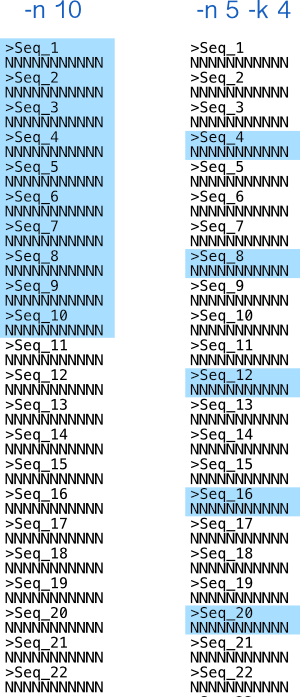
Input and output
seqfu head takes as input one ore more FASTA/FASTQ files (or reads from the standard input if no filenames are provided, or - is added to the list). The output will be in the same format as the input, unless --fasta or --fastq are specified to force a different output.