Metabarcoding workshop (day 3)
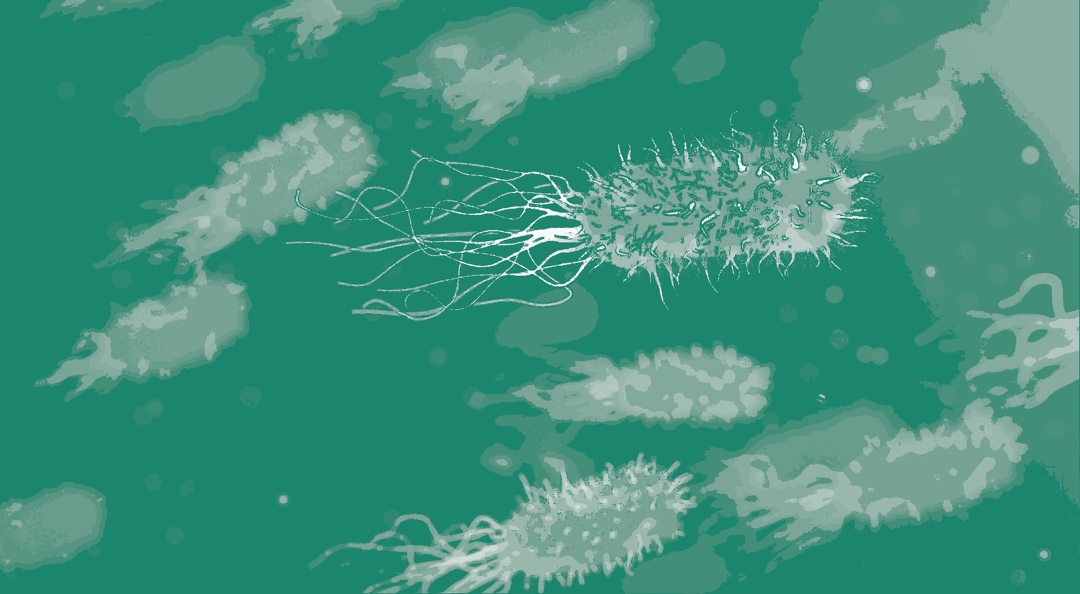
From the Command line to R
In your RStudio you will need two libraries:
- PhyloSeq
- ggplot2
Installing packages
![]() If you have PhyloSeq installed, skip this section.
If you have PhyloSeq installed, skip this section.
The repository for bioinformatics libraries for R is called Bioconductor (we can think of it as the bioconda channel for the Miniconda package manager.). To install the Bioconductor package manager we can run this command:
1
2
3
if (!requireNamespace("BiocManager", quietly = TRUE))
install.packages("BiocManager")
BiocManager::install(version = "3.13")
To install one or more (bioconductor) package:
1
BiocManager::install( c("phyloseq", "microbiome") )
Phyloseq object
Phyloseq is a great package that brings to life a single object that integrates:
- Metadata (mapping file)
- A feature table (OTU table)
- The taxonomy assignments
- The feature tree
A single PhyloSeq object contains our whole metabarcoding experiment!
As different tools will generate different files, a great source of information is the importing phyloseq data tutorial.
In our case we have two options:
- Importing data from the Qiime 2 artifacts
- Using the PhyloSeq object automatically generated by Dadaist2
A preliminary exploration of the phyloseq object
Once that we have our PhyloSeq object, we can use the many functions that PhyloSeq (and other PhyloSeq-based libraries, like microbiome) provide.
Here we provide an example based on the dataset analysed in the workshop (“MiSeq SOP”), available as an R markdown script made by Rebecca Ansorge.
![]() If you need the phyloseq object, you can download it from here.
If you need the phyloseq object, you can download it from here.