Python data structures (1)
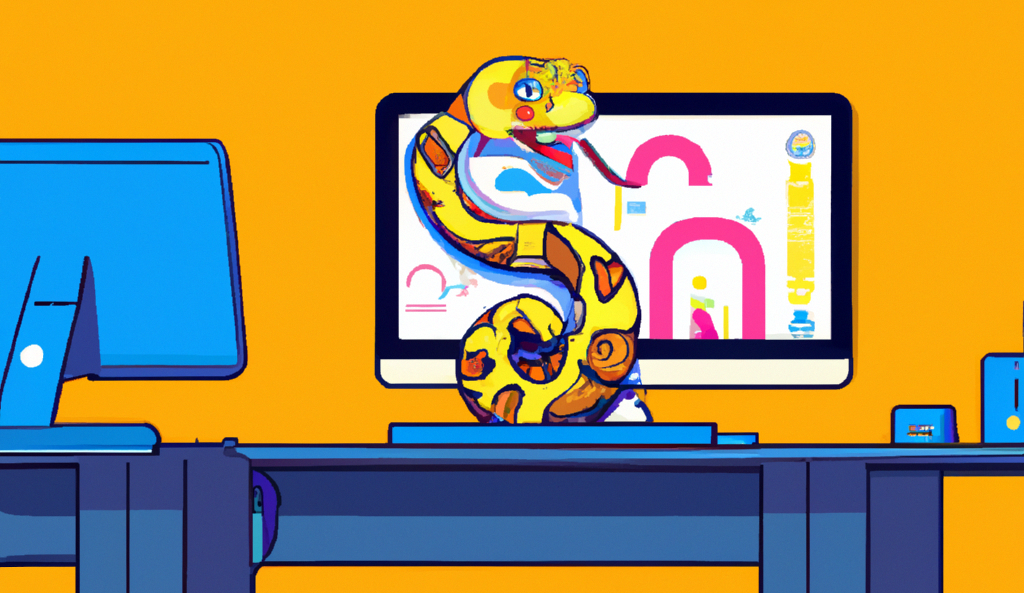
Built-in data structures in Python: lists, tuples, sets, and dictionaries.
Introduction
We will introduce you to the concept of data structures, their importance, and the common data structures that are used in programming.
So, what are data structures? In simple terms, a data structure is a way of organizing and storing data in a computer so that it can be accessed and used efficiently. It can be thought of as a container for data, with different ways of organizing the data depending on the structure used.
By using the right data structure for a specific task, you can optimize your code for faster processing times and more efficient memory usage.
Built-in data structures are available in most programming languages, and Python is no exception:
- lists,
- tuples,
- sets, and
- dictionaries.
Lists are used to store a collection of items, while tuples are similar but are immutable, meaning they cannot be modified once created. Sets are used to store unique values, while dictionaries are used to store key-value pairs.
There are also other data structures that are not built-in, available from core libraries or third-party libraries (see part 2)
Built-in data structures
Lists
Lists are a collection of ordered items, enclosed in square brackets [ ]. They can store multiple data types such as integers, floats, strings, etc. A list is usually homogeneous, but this is not a requirement and can store all the types that are needed.
Here is an example of a list:
1
a_list = [1, 2, 3, "hello", 5.6]
You can access individual items in a list by using the index number in square brackets, starting from 0. Negative indexes can be used to extract elements starting from the end, where the last item has index -1. For example:
1
2
3
print(a_list[0]) # Output: 1
print(a_list[3]) # Output: hello
print(a_list[-1]) # Output: 5.6
You can also modify items in a list by assigning a new value to the index. For example:
1
2
a_list[3] = "world"
print(a_list) # Output: [1, 2, 3, "world", 5.6]
Tuples
Tuples are similar to lists, but they are immutable, meaning that once created, their values cannot be changed. They are enclosed in parentheses ( ). Here is an example of a tuple:
1
my_tuple = (1, 2, 3, "hello", 5.6)
You can access individual items in a tuple using the same indexing method as lists:
1
print(my_tuple[3]) # Output: "hello"
However, you cannot modify the values of a tuple once it’s created.
Sets
Sets are used to store unique values, and they are enclosed in curly braces { }. Here is an example of a set:
1
my_set = {1, 2, 3, 3, 4, 4, 5}
Note that the duplicate values are automatically removed, and only the unique values are stored in the set.
You can add new values to a set using the add() method:
1
2
my_set.add(6)
print(my_set) # Output: {1, 2, 3, 4, 5, 6}
Dictionaries
Dictionaries are used to store key-value pairs, and they are enclosed in curly braces { }.
Here is an example of a dictionary:
1
my_dict = {"name": "John", "age": 25, "city": "New York"}
You can access the value of a specific key in a dictionary by using the key name:
1
print(my_dict["name"]) # Output: "John"
You can also modify the value of a key by assigning a new value to it:
1
2
my_dict["age"] = 30
print(my_dict) # Output: {"name": "John", "age": 30, "city": "New York"}
Dictionaries are very useful so we can have a deeper look at them. Let’s create a simple dictionary to help us understand how they work. We will create a dictionary to store the codon frequencies for the amino acid alanine.
1
alanine_codons = {"GCT": 0.26, "GCC": 0.45, "GCA": 0.17, "GCG": 0.12}
Here, the keys are the codons for alanine, and the values are their respective frequencies. To access the value associated with a particular key, you can use the square bracket notation with the key as the index.
1
print(alanine_codons["GCT"]) # Output: 0.26
You can also add new key-value pairs to the dictionary using the square bracket notation.
1
2
alanine_codons["GCU"] = 0.10
print(alanine_codons) # Output: {"GCT": 0.26, "GCC": 0.45, "GCA": 0.17, "GCG": 0.12, "GCU": 0.10}
If you try to access a key that does not exist in the dictionary, it will raise a KeyError.
1
print(alanine_codons["AAA"]) # Output: KeyError: 'AAA'
To avoid this, you can use the get() method instead.
If the key is not found in the dictionary, get() will return None by default,
but you can specify a default value to return instead, as a second argument of the function.
1
2
print(alanine_codons.get("AAA")) # Output: None
print(alanine_codons.get("AAA", "N/A")) # Output: N/A`
You can also loop through the keys and values of a dictionary using a for loop and the items() method.
1
2
for codon, freq in alanine_codons.items():
print(f"The frequency of {codon} is {freq}.")
Output:
1
2
3
4
5
The frequency of GCT is 0.26.
The frequency of GCC is 0.45.
The frequency of GCA is 0.17.
The frequency of GCG is 0.12.
The frequency of GCU is 0.10.
A working example
We accessed a dictionary that was initialized with a single assignment. In real life we often populate dictionaries reading data from a source.
Here a complete example on how to populate the codon frequency code starting from a DNA string.
1
2
3
4
# Define the DNA sequence
dna_sequence = "ATGACGCTGAGCTGTACGTCGACTACGTAGCATCGATCGTACGAGCTAGCTAGCTAGCTAGCTAGCTAGCTAGCTAGCTAGCTAGCTAGCTAGCTAGCTAGCTAGCT"
# Define the dictionary for codon frequencies
codon_freq = {}
Then we can use a loop to scan the sequence codon by codon:
1
2
3
4
5
6
7
8
9
10
11
12
13
14
15
16
17
18
19
# Loop through the DNA sequence in 3 nucleotide increments (i.e. codons)
for i in range(0, len(dna_sequence), 3):
# Extract the codon from the DNA sequence
codon = dna_sequence[i:i+3]
# If the codon is already in the dictionary, increment its count by 1
if codon in codon_freq:
codon_freq[codon] += 1
# If the codon is not in the dictionary, add it with a count of 1
else:
codon_freq[codon] = 1
# Normalize the counts to frequencies
total_counts = sum(codon_freq.values())
# Using a dictionary comprehension (*see below), we can create a new dictionary
codon_freq = {codon: count/total_counts for codon, count in codon_freq.items()}
# Print the resulting codon frequencies
print(codon_freq)
Here, we first defined a random DNA sequence of 100 nucleotides. We then defined an empty dictionary to store the codon frequencies. We then looped through the DNA sequence in 3 nucleotide increments (i.e. codons) and extracted each codon. We checked whether the codon was already in the dictionary, and if so, we incremented its count by 1. If the codon was not in the dictionary, we added it with a count of 1. Once we had counted all the codons, we normalized the counts to frequencies by dividing each count by the total number of codons. Finally, we printed the resulting codon frequencies.
* More on dictionary comprehension
This line of code is using a dictionary comprehension to create a new dictionary called codon_freq. It is taking each item in the codon_freq dictionary (which was previously populated with the counts of each codon), and using it to create a new key-value pair in the codon_freq dictionary.
The syntax of the dictionary comprehension is as follows: {key_expression: value_expression for item in iterable}. In this case, the key_expression is codon, the value_expression is count/total_counts, and the iterable is codon_freq.items().
The iterable is a list of tuples, where each tuple contains a key-value pair from the codon_freq dictionary. The for loop in the dictionary comprehension iterates over each of these tuples, assigning the key to the variable codon and the value to the variable count. The key_expression assigns codon as the key for the new dictionary, and the value_expression assigns the frequency of that codon (i.e. count/total_counts) as the value for the new dictionary.
So, in summary, this line of code is taking the counts of each codon in the codon_freq dictionary and using them to create a new dictionary called codon_freq, where each codon is associated with its frequency in the DNA sequence.
Conclusions
Data structures are a fundamental concept in programming that can greatly impact the efficiency and speed of your code. By using the appropriate data structure for a specific task, you can optimize your code and make it more efficient. In the next lessons, we will dive deeper into each of the common data structures and learn how to use them effectively in Python.
See also: